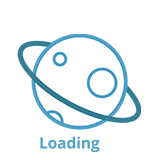
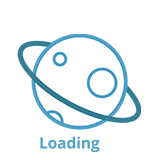
Device and connection test
If you think you are experiencing connection problems
Please be patient as the service may take up to 30 seconds to connect and initiate
Please wait for 1 minute, and then try again
Please do an internet speed test (e.g. https://www.speedtest.net/) and make sure you have a stable internet connection (at least 300Kbps upload speed)
Try to find a more stable internet connection
If you think the app is having difficulty accessing your camera and microphone
Ensure to allow camera and microphone permissions in your browser (please use Chrome, Firefox, Opera, or Safari and ensure you are using the latest version)
Please turn off all other applications or tabs that may be trying to access the webcam
Ensure you do not use an external camera (please use your built-in camera on your device)
Reboot your browser/computer and start this session afresh, or use another browser or computer to access this service
Avoid noise, find a quiet place with minimum distraction and clear background
If you are experiencing issues with your browser
If you are in China
Please use https://app.astrnt.co/test to do a test, if it works please use the same device, internet connection and VPN combination for your session
If you cannot use https://app.astrnt.co/test with your device, please use a VPN service (paid VPN typically performs better than a free service, as dree VPNs often have limited bandwidth, especially when uploading, and you can run out of your free bandwidth in the middle of your interview)
If possible, use a VPN that allows you to choose a Singapore server. Some recommended VPN Services: ExpressVPN, NordVPN, Surfshark, Hotspot Shield, VyprVPN, HideMe
If you continue to experience issues, please email Contact ASTRNT for assistance